Andhra Pradesh is the 8th largest state of India with a population of around 5 crore. Home to the historical landmark called Char Minar and to a very popular Telugu film industry, Andhra is a culturally and historically significant part of India. Located on the south-eastern coast, this state has a fair share of electoral and political importance. Knowing this, we shall guide you about the intricate details and steps for applying for Voting Card and checking the application status for the same on the CEO Andhra website. We shall also guide you about other important measures to keep in mind while registering as a voter in Andhra Pradesh.
Applying for Voting Card Online on CEO Andhra Pradesh Website
CEO Andhra Pradesh website has a very well designed and user-friendly interface. Therefore, it is very easy to apply for your voting card on the same. Apart from that other steps like checking status of the application, applying for correction or change of address and NRI Voter registration in AP are also easily performed on this wonderful website. The best part about Voter ID Card Online on CEO Andhra is that unlike many other CEO websites it is not mandatory to sign up as a registered user in order to fill the online voter registration forms. In order to be eligible for a voting card in AP you must fill the voter id form no. 6. Although you can fill this form manually by obtaining it from the local ERO Office, here we tell you how to fill and submit this form directly from your home. This is possible by the Online Form No. 6 available on the CEO Andhra website.
From this point, we shall elaborate upon the simple steps for voting card registration on CEO Andhra Pradesh.
- Log On to www.ceoandhra.nic.in[Copy this link and paste it in your address bar]
- Click on the ‘E-Registration’ tab on the CEO Website homepage.
- You will see the following options: –
- Help: – Click on this option for a PDF document that clearly mentions and illustrates steps about filling the online voting card form no. 6. This is a very helpful document and all the citizens filling the voting card form no. 6 for new enrollment in Andhra Pradesh must refer to it. This pdf document also illustrates how to check your voter id card application status on the CEO Andhra website.
- Form 6(New Enrollment): – This is the option that the citizens willing to register themselves for voting card in Andhra must click. Upon clicking this option, you would be re-directed to the online version of the voter registration form no. 6. If you have read the above mentioned help document carefully then there may not be any problem in filling this online form. Or you can refer to one of our previous articles about the Voter Form No. 6.
- Form 7(Objection to inclusion of name): – If god forbid a citizen has lost a parent then the same person could click on this option to remove the name of the deceased from the voters’ list in Andhra Pradesh. This option could also be clicked if any citizen has an objection to certain names being included in the electoral roll. This option is very important for any constituency since it helps in keeping the voter lists updated in AP. Therefore the presence of the online version of voter form no. 7 on the CEO Andhra website really helps in the proper conduction of elections by helping people to contribute towards the maintenance of the electoral rolls.
- Form 8(Correct your card): – This online form is to be filled if you have wrong details on your voter id card Andhra Pradesh. The wrong voting card details could be anything from a misspelled name or a wrongly mentioned date of birth or age or address. Therefore upon clicking this option on the CEO Andhra Pradesh website you would directly be taken to the online version of the voter id form no. 8 for correcting your voting card. Wrong details on your voting card may deter you from entering the the polling booth since the polling officer may not be able to completely verify your identity due to the discrepancies in the voter details therefore you must immediately rectify these voter card details by clicking the above mentioned option on the CEO Andhra website.
- Form No. 8A(Transpose your card): – Shifted to another address within the same constituency in AP? If yes then you must click this option to transpose your voting card so that the new address is mentioned in your voter id details rather than the old address. It is highly recommended to have an update voter id card and voter details whenever you shift to another residence in AP. Hence this option must be utilized by the concerned voters so that they easily get an updated voter id card as soon as possible. This would ensure that you face no obstacles inside the polling booth to cast your vote on the election day.
- Form No. 6A(NRI): – All the NRI or citizens living in abroad can click this option to become registered voters and get Voter ID Card in Andhra Pradesh by filling the registration form no. 6A Online. Although online voter registration is possible for the NRI voters, it is not possible to vote online. This means that in order to cast their votes, the NRI voters would have to be physically available at the prescribed polling booths in Andhra Pradesh. Neither is it possible for them to send their voting slips via post. Since it is not always feasible to plan a trip back to India during the election days for the NRI Voters therefore it is proposed that a mechanism for online or postal voting be made available for their convenience. Meanwhile the NRI voters can still include their names in the voter list of their native constituency by filling the above mentioned Form No. 6A on the CEO Andhra Pradesh website,
- Know Your Status: – This is the option that you must click if it has been some time since you applied online for any of the above mentioned purposes. For example if you filled the Form No. 6 for Voting Card registration on the CEO website of Andhra Pradesh then you can click the ‘know your status’ option under the E-Registration tab and enter your voter details or application id. Upon providing the required details you shall receive the status of your application. Checking status of your voting card application in AP is really important since it tells you the stage at which your application has reached so that you can take immediate steps if it is stuck at any level.
More About Form No. 6 for Voting Card Registration on CEO Andhra Website
Once you click the Form No. 6(New Enrollment) option under the E-Registration tab on the CEO Andhra Pradesh website, you would directly be taken to the Online form that you can fill there and then. You would also have to upload your photograph(please note that the photo must be clear and identifiable). This photograph should only be of .JPG Format and have the dimensions as 240X320. On the left side of the online form no. 6 you would notice an option that reads ‘Choose File’. Click this option since it would help you choose the desired photograph from your computer. Once you locate the same, just select it and click the ‘Upload’ button. After you have filled all the required details on the form, you would have to click the ‘Save’ button at the end of the form on the CEO Andhra website. Saving the form successfully, a unique application id would be generated for your voting card application.
Check Application Status for Voting Card Registration
You can use this unique application id to check your status of enrollment as a voter in Andhra Pradesh. For checking the status, we have already mentioned the procedure to check status on the CEO website above. Once you click the ‘know your status’ under e-registration tab and enter your unique application ID the application status you would receive should look like the one shown below: –
The application status that you would be able to see would give you an idea about the stage at which your application is being processed after submission on the CEO Andhra Pradesh website. For example in the above picture the voter’s application status is:- ‘Under Verification.’ Hence all the voters in AP must constantly stay updated with the status so that the registration process is conducted smoothly.
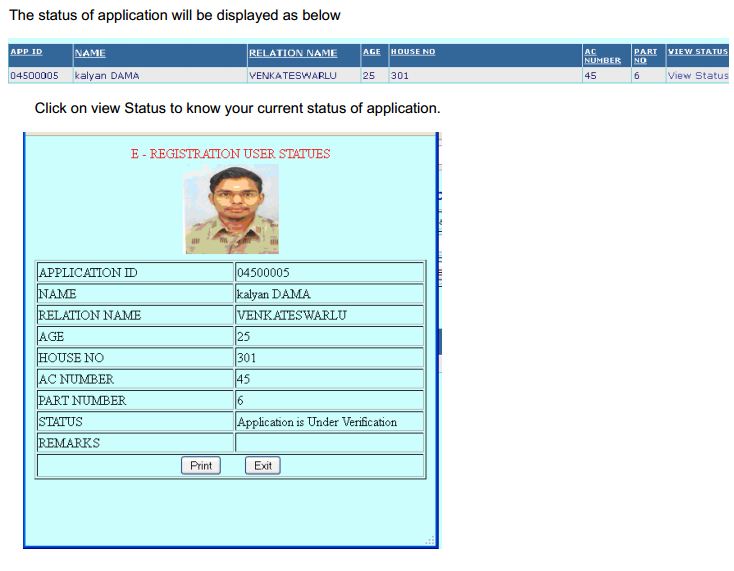
I registered threw on line service and i get ID No. But not yet received the original card.
[email protected]