The CEO Bihar website is to improve communication between Bihar voters and Elections Department in Bihar. It provides the relevant information about the Chief Electoral Office. Many important forms and voter ID status checking are also available for download on the site.
To go to the CEO Bihar website, click here.
Check Voter ID status in Bihar:
CEO Bihar website gives various options to check the voter ID status.
To search voter ID status, here are the different ways to do it :
- Search in Draft Electoral Roll PDF Download
- Search in Electoral E-Roll on the online search page
- Search in Electoral Roll by sending an SMS
If you do not have a voter ID card, click on the link to find instructions on applying for a voter ID card in Bihar.
Search in Draft Electoral Roll PDF Download
To download the Draft Roll PDF, click on this link and follow the instructions given below.
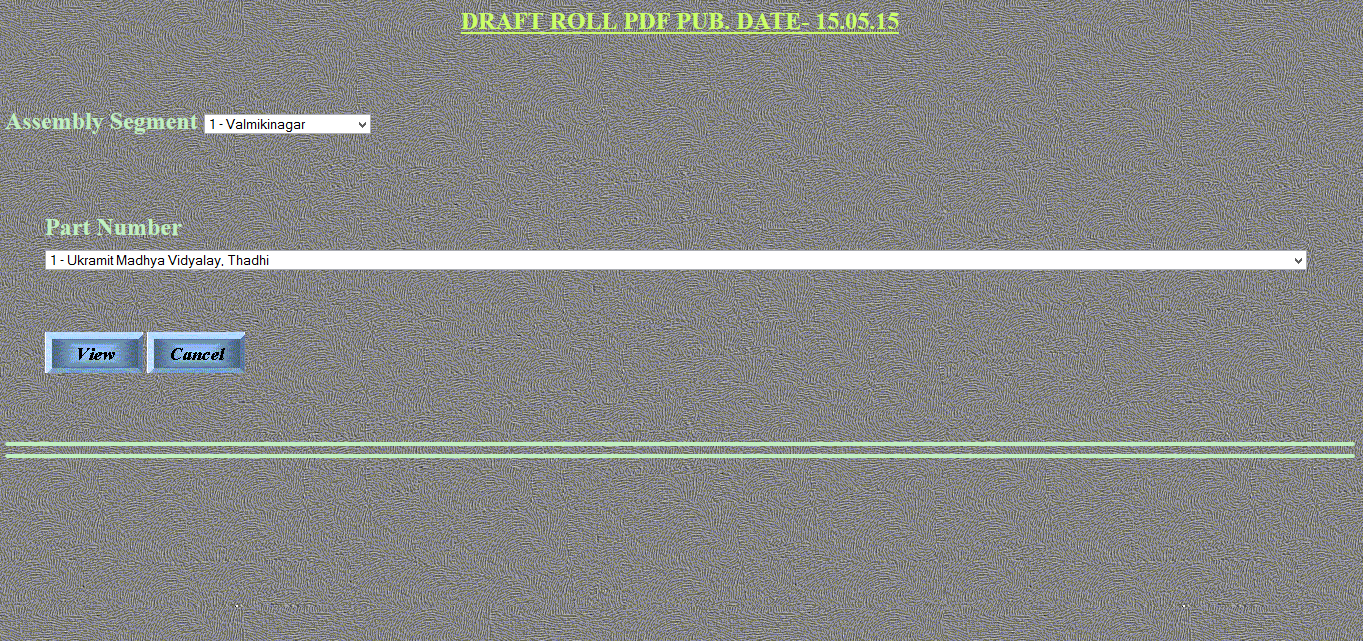
- Select your Assembly Segment from the first Drop Down List shown on the page.
- Select the Part number of your Assembly segment from the second Drop Down List.
- Click on View button below the Drop Down Lists given to download the Draft Roll PDF.
- When the pop-up window opens, select where you want to save the file and click on ‘Save File’.
- The Draft Roll PDF pertaining to you is now saved on your computer.
- Click on the PDF file to check voter ID status on the Draft Electoral Roll.
You can now check you name in the Draft Electoral Roll.
Search in Electoral E-Roll on the online search page
To search in the E-roll, go to the search page by clicking on the following link.
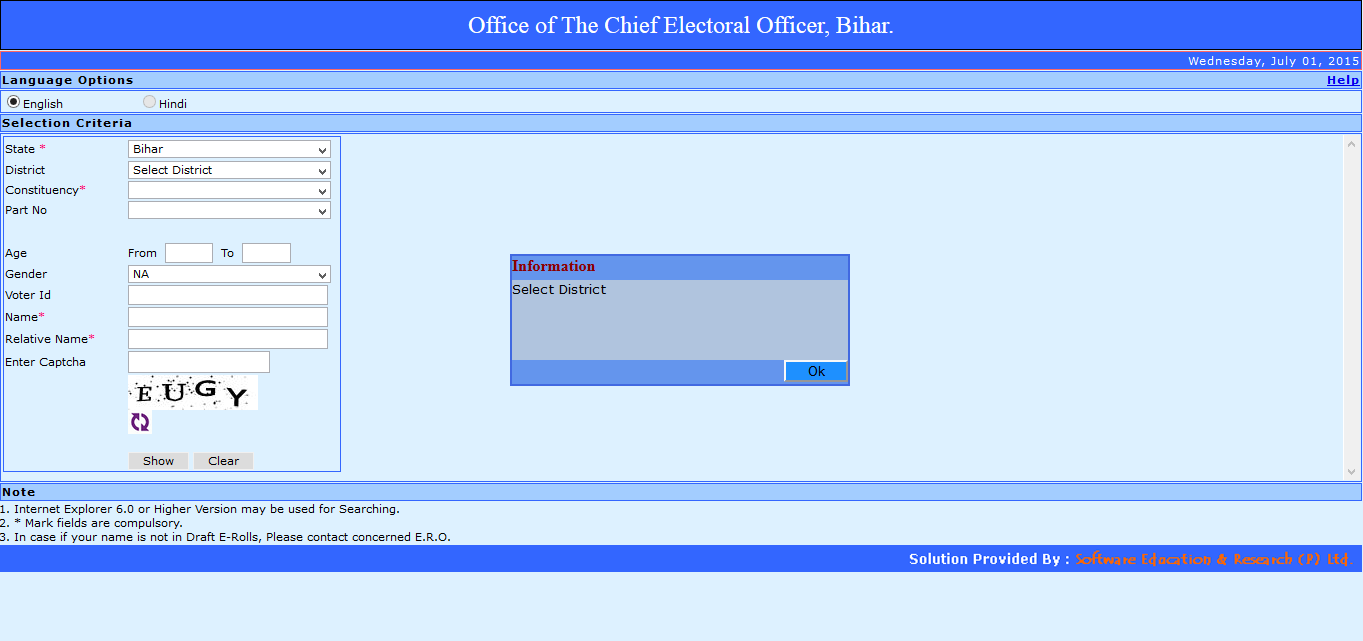
- Select your language first – English or Hindi.
- First, select your State name.
- Then, select the District Name and your Lok Sabha Constituency.
- Also select the part number if you know it. Part number stands for the Polling Station. If you know the Polling Station Number then also select the Part No.
- If you don’t select any of these, your searching will take more time.
- Enter the range of your age to avoid any error.
- Also select the gender from the drop down menu.
- Then enter your voter ID card number if you are aware of it.
- Enter the first few alphabets of your First Name and your Last Name to avoid any errors.
- Then enter the first few alphabets of your Relative’s First Name and Last Name to avoid errors.
- Enter the Captcha given on the page.
- Click on the Show button to see the Search Result.
- To Search the voter ID status for all the members of your house ,do click on the House No. of your Search Result.
- To Know more details about yourself, Click on your Name of your Search Result.
There are a few things to keep in mind as a note while searching for your voter ID status on the CEO Bihar website.
- Internet Explorer 6.0 or Higher Version might have to be used for searching voter ID status.
- * Marked fields are compulsory.
- In case name is not in the Draft E-Rolls, please contact the concerned E.R.O as quickly as you can.
Search in Electoral Roll by sending an SMS
Search in the E-Roll via an SMS!
Check your EPIC Details by :
- Type
- ELE <space> 10 digit <Voter Id No.>
- Replace <space> with a space.
- Then enter your 10-digit voter ID number to get your voter ID status.
- Sent the SMS to 56677.
- Your voter ID status will now be sent to your mobile.
- Check you voter Id status now on your mobile for the fastest way possible!
These methods can be used to obtain voter ID status in Bihar in an easy and simple manner.
voter smart pvc printer and pvc cards
Village ijarahiya p.o rewasi p.s riga