Election Commission Of India has made very simple all the processes regarding Voter ID. Right from the application to Correction, every service related to Voter ID Card has been made online. By this no one need to visit the offices and stand in long queues to get their things done. Election Commission of India is still putting efforts to improve their online services by introducing Android App based Services etc., so that Every Individual who crossed the age of 18 years will not miss to become a part of the Electoral System of the country. Now in this Article let us see the fastest way to get Voter ID Card correction.
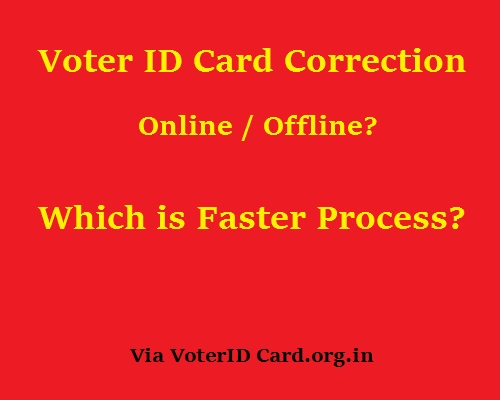
What is the fastest way to get Voter ID Card correction?
To correct your Applied Voter ID Card, or already issued Voter ID Card is very simple process as it can be done completely Online. However it can also be done offline. In this article lets figure out which process is faster.
But If you are 18+ and don’t possess a Voter ID Card yet, do apply one today.
Click here to apply for a New Voter ID Card.
Also Click here to Check the Status of your Application after applying.
How to make Voter ID Card Correction Offline
As all the services start with filling relevant form, Voter ID Correction too can be initiated by filling form8. In offline process one need to visit the local Electoral Office, and should get a hard copy of form8. However one can also download it from the National Voter’s Service Portal (NVSP) and fill it Offline and can submit it to the concerning Officer. But as it involves waiting in long queues, or waiting for the concerning officer, it takes a lot of time to get completed. Hence Online method is always advisable which is similar to Offline process but can be done sitting in our comfort zone.
Click here to go to NVSP.
or Click here to directly go to the form8.
Below in the online process, filling the form8 is explained Step-by-step. You can refer the same for filling the form Offline too.
How to make Voter ID Card Correction Online
Now that you decided to do the Voter ID Card Correction Online by filling the form8 , you can click this link to access the same and can fill everything online, nothing to download. Let us see step-by-step, how to fill this form8.
Step-1: Part- I
- Firstly select the State and Assembly / Parliamentary Constituency you belong to from the drop down list in the form.
- Enter your Name and Surname as per your Original Documents correctly in English. The same will appear automatically in your local Language as per your State, no need to fill it separately.
- Enter the Part number of electoral roll.
- Select your Gender, and enter your Correct Age or Date of Birth by selecting the relevant box.
- Enter Father’s/ Mother’s/ or Husband’s name and indicate the relevant relation in the separate box below.
Step-2: Part- II
- In part- II, enter the full and correct address of where you live currently. This address is used to communicate further.
- Also make sure to have a Address Proof ready with you to be uploaded in later Part.
Step-3: Part- III
- In this part you are supposed to enter the Details of elector’s photo identity card (if already issued, in the current or some other constituency).
- If not issued, you can leave this part.
- In the same Part, you should upload the Scanned copies Supporting documents like Photo, Identity Proof and Address Proof. Also make sure to preserve the originals safe until verification.
Step-4: Part- IV
- This is the important aspect of form8. In this part You are supposed to select the Details of entries to be corrected.
- You acan select as many as possible from the available options.
Enter the Place, Date, Mobile Number and eMail Id and click on Submit. After Successful Submission, a confirmation page will be displayed and you are done applying for Voter ID Card Correction. Thus by following the online Process for Voter ID Card Correction, one can finish making corrections to the Voter ID Card easy, fast by just sitting in his/ her home.
Comment Policy [Please read this before posting your comments]: Only use your real name. Your words are your own, so be nice and helpful if you can. Please, do not share any personal information in your comments. For further details, please read our Comments Policy available over here.