You can get Voter ID online in a simple way. There is no need to understand the complex traditional method of getting Voter ID Card. Election Commission has simplified the process adding a online option. People can do Voter ID Online registration on the official Election Commission portal. After completion of registration, you will get the Voter ID in the specified time.

Voter ID Online – Requirements Before Filling the Form Online
Before applying for Voter ID online, you should know few things first:
- The official site of Election Commission for Voter ID online registration is http://www.nvsp.in/. People belonging to any state can register for Voter ID through this site.
- You should also know the documents required for getting the ID.
- Click Here to see the list of documents required. Keep scanned copy of the documents in the laptop/desktop. You have to upload the documents at the time of Voter ID online registration.
- For getting Voter ID, you have to fill the Form 6. Other forms are:
- Form 6 – to include the name in the voter list or electoral list
- Form 6A – to include the name of an NRI
- Form 8 – to include the correct information in the voter list
- Form 8A – to transpose entry of the voter if needed
-
Go through the FORM 6 – You will know what details you have to fill during online registration. For Form 6 – CLICK HERE
-
You should have a Latest Scanned Passport Sized Photo in your laptop/desktop as you have to upload it during the process of filling the Form 6.
Steps to Voter ID online registration:
-
Go to the website – National Voter’s Services Portal – CLICK HERE.
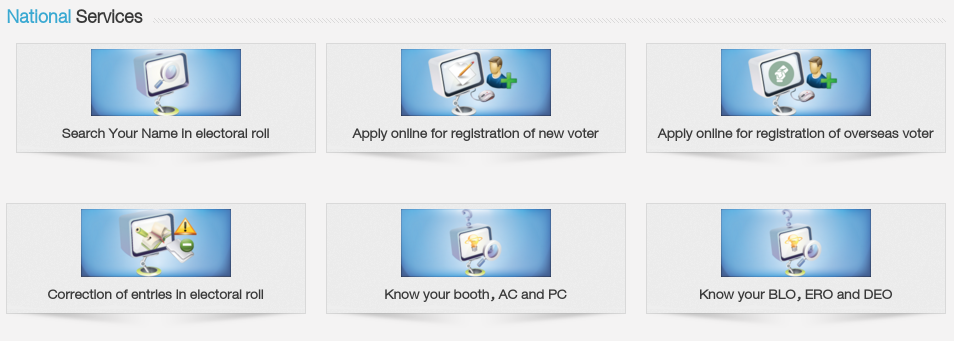
-
Click on ‘Apply online for registration of new voter‘
-
Form 6 will come on the screen. Fill it completely.
-
Upload the photo, Documents for IDENTITY PROOF and ADDRESS PROOF
-
Remember to fill MOBILE NO. and EMAIL ID correctly.
-
You can SAVE the form for future reference. For this you have to click on ‘SAVE’ button
-
Submit the form.
The form filling process is complete. You will now get a ‘REQUEST ID‘ on the next page. Keep it safe. Request ID will be used to check status of Voter ID online.
The page will also show you the date after which your request will be processed – Something like this:
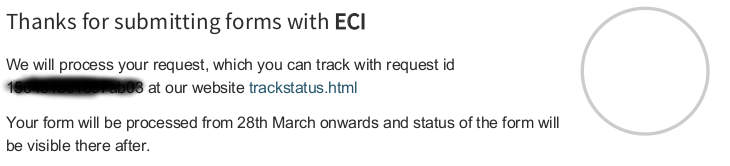
How to check Status of Voter ID online Request
You can check the status of your request after the given date. (See the above IMAGE). You can easily check the status by following steps –
- Go to the site – CLICK HERE
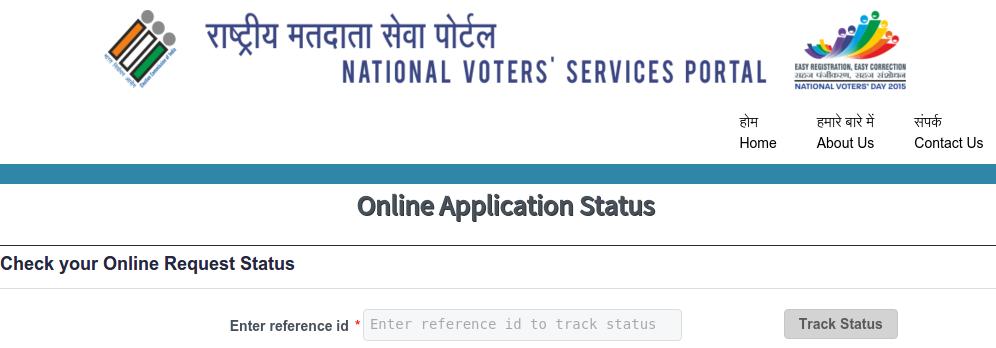
- Enter the ‘reference ID‘ or the Request ID.
- Click on Track Status
You will know the status of your Voter ID Online after clicking the button. You will get the Voter ID in a month.
Sometimes due to some mistake, the details on your Voter ID Card appear wrong. The correction method is also simple. Click Here to know the correction method of Voter ID Card.
Again it is advised that you give your mobile number and email ID (which you use frequently) correct while filling the Form. Also keep the request ID safe for getting the Voter ID online.
Comment Policy [Please read this before posting your comments]: Only use your real name. Your words are your own, so be nice and helpful if you can. Please, do not share any personal information in your comments. For further details, please read our Comments Policy available over here.