As the Delhi assembly elections 2015 approach, many of the Delhi voters increase their frequency of visiting the CEO Delhi website for various voter registration related tasks like checking their names in the Delhi voters’ list and checking their voter id card application status. Many of these tasks are really important to ensure that the voter is allowed to cast his/her vote for sure, in the Delhi election 2015
Therefore, keeping in mind the convenience of the voters, CEO Delhi has launched their very own Android mobile app. By installing this mobile app, the Delhi voters can have easy access to all the important voter registration features of the CEO website on their own mobile phones.
Click here to Apply for Voter ID card in Delhi through CEO Delhi
How to Download CEO Delhi Android Application?
To download this amazing innovation in the form of an android app, you would have to either visit the CEO Delhi official website or search ‘CEO Delhi’ on the Google play store of your Android smartphone. To download it from the website, just visit CEODelhi.gov.in and click on the icon, ‘Android App Download’. By clicking this icon, you would be redirected to the app page on Google Play. Just click ‘Install’ and you would be asked to allow some permissions required by the app. Accept them if you want to install the app and after it is downloaded, it would automatically be installed into your device.
The app is very user-friendly, as is claimed by the user reviews on the App page. Therefore, we advise all the voters of Delhi to install this CEO Delhi App well before the Delhi Assembly Elections 2015. This would not only help you to easily complete all your voter registration tasks like checking voter id card application status but also save a lot of time on your part. All the important features of CEO Delhi website could be directly accessed from your mobile or tablet screen if you download this app. In the next section, we describe the features of this CEO Delhi Android App.
[For mobile or Chrome users with a common Google Plus account on their computer as well as the smartphone]Here is the direct download link for the CEO Delhi Android App: – DOWNLOAD APPList CEO Delhi Android App Features
You can get access to the following features directly on your smartphone if you download the user-friendly CEO Delhi App specially made for the convenience of the Delhi Voters: –
- Apply online for voter registration, correction of voter details or transposition of address.
- Check their name in the Delhi voters’ list 2015
- Check status of their newly filled application forms.
- Know their constituency.
- Know the details about their Election Officer.
- Know the details about their Booth Level Officer(BLO).
Therefore, if you wish to perform any of the above-mentioned tasks, just download the App and you would save a lot of time since you would then do away with the need to visit the CEO Delhi website again and again.
Schedule for Delhi Assembly Elections 2015
The CEO Delhi recently announced the date for the Delhi Assembly Election 2015. The polling date is set to 7th February 2015. That means that there is less than 3 week’s time for the voters to complete all the voter registration formalities. For your help here is the article that would quickly guide you to the Voter Registration process in Delhi: – Interactive Visual Guide for Voting in Delhi Assembly Elections
The counting of votes for the Delhi Assembly Elections 2015 is announced to take place on the 10th February 2015. This date is just 3 days ahead of the above-mentioned polling date. This means that within 3 days of the Delhi election, we would get to know that which of the three major parties would form the new Delhi government.
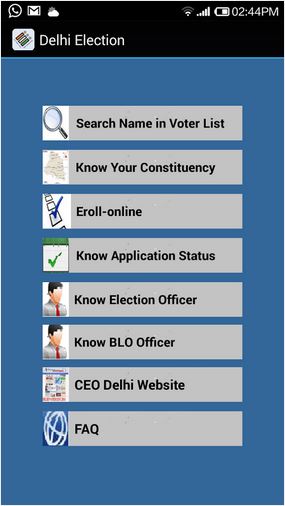
Comment Policy [Please read this before posting your comments]: Only use your real name. Your words are your own, so be nice and helpful if you can. Please, do not share any personal information in your comments. For further details, please read our Comments Policy available over here.