India is the biggest Democracy in the world. You obviously know that.It has 29 STATES and 7 UNION TERRITORIES as of now. What you might not have known is the fact that the ELECTION COMMISSION OF INDIA isn’t directly and/or solely responsible for elections in all these states. Then who is directly responsible for organizing elections in a particular state?
Election Commission of India UP: Formation of State Election Commissions
After the Indian Independence,the need for local self-government bodies was realized. It has also been mentioned in the Indian Constitution that “The State shall take steps to organize village Panchayats and endow them with such powers and authority as may be necessary to enable them to function as units of local self-government”. Many of the important committees stressed on the fact that Panchayat Raj and Urban Local Bodies Institutions should be granted Constitutional status and the elections to these institutions be conducted by separate Election Commission.And on 24th April,1993, the 73rd and 74th Amendment in the Constitution came into effect.
“The superintendence, direction and control of the preparation of electoral rolls for, and the conduct of, all elections to the Panchayats shall be vested in a State Election Commission consisting of a State Election Commissioner to be appointed by the Governor” as stated in the 2-Article 243K of the Constitution of India gave birth to STATE ELECTION COMMISSIONS (SEC).
The UP SEC was then formed on 23rd April,1994 by the State Government and is located in Lucknow,the City of Nawabs.

How to search your name in the Election Commission of India UP?
If you want to search for your name in the Election Commission of India UP Electoral Roll follow these steps:
STEP 1:
Open the State Election Commission Uttar Pradesh website by clicking on the following link:
http://sec.up.nic.in/site/
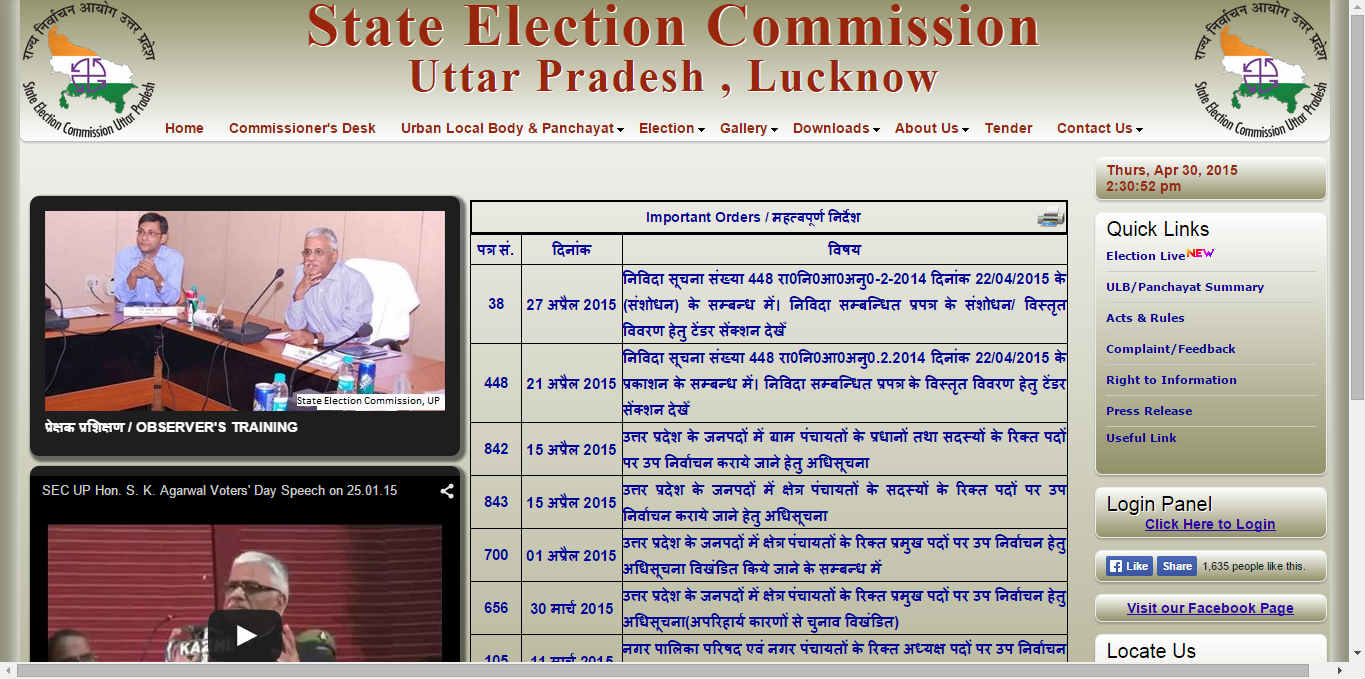
STEP 2:
On the Menu Bar on the webpage look for “Elections”, place your cursor there and you will see a drop down sub-menu. Click on “Voter Search”
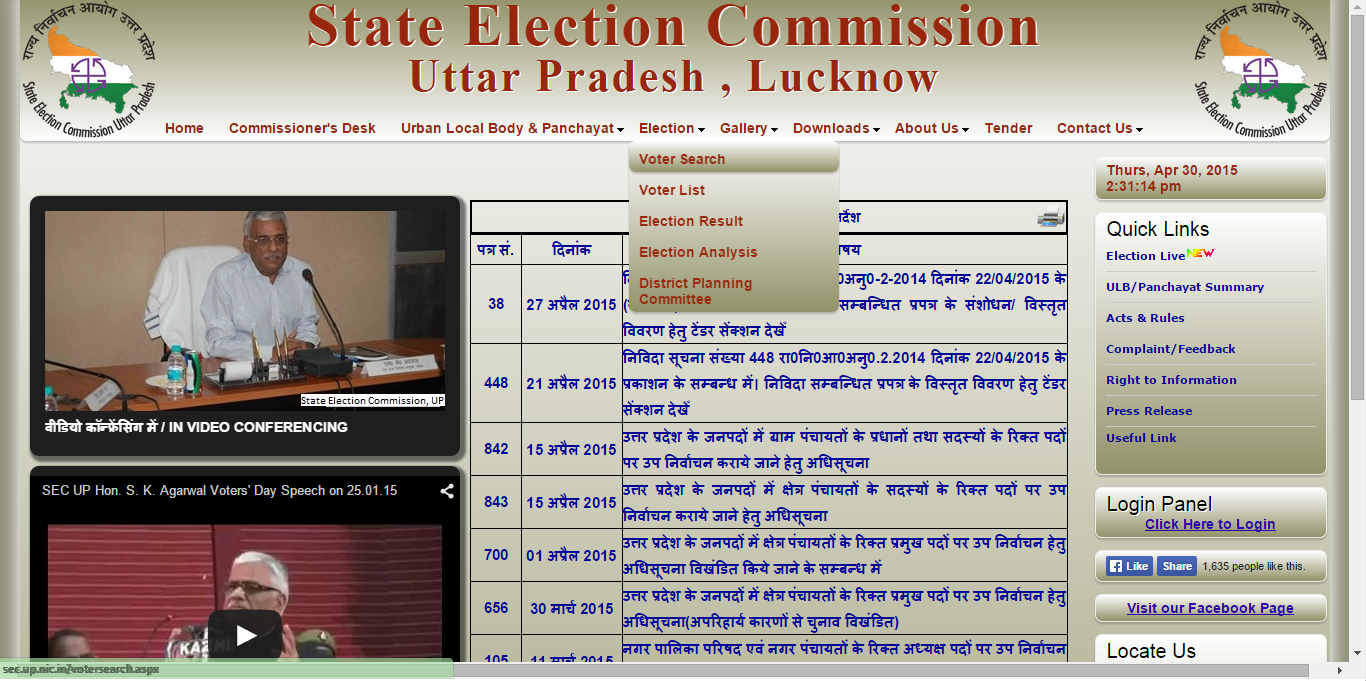
STEP3:
You can search for your name in three ways:
1. Ward Wise on Election Commission of India UP:
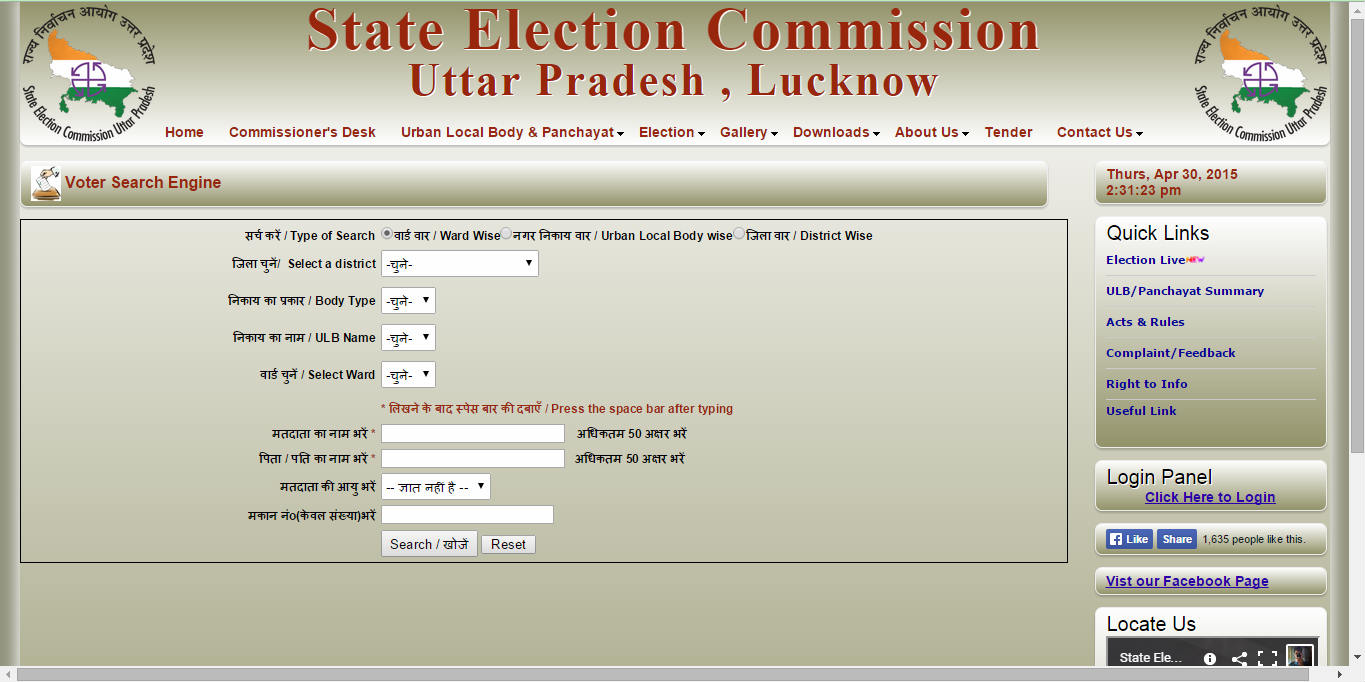
Select:
i. Your district in “Select a district”
ii. Your Body type in “Body type”
iii. Your ULB Name in “ULB Name”
iv. Your Ward in “Select Ward”
Fill:
i. Voter’s name in “मतदाता का नाम भरें”
ii. Father’s/Husband’s name in “पिता / पति का नाम भरें”
iii. Your Age in “मतदाता की आयु भरें””
iv. Flat no (only) in “मकान नंo(केवल संख्या)भरें”
2. Urban Local Body Wise
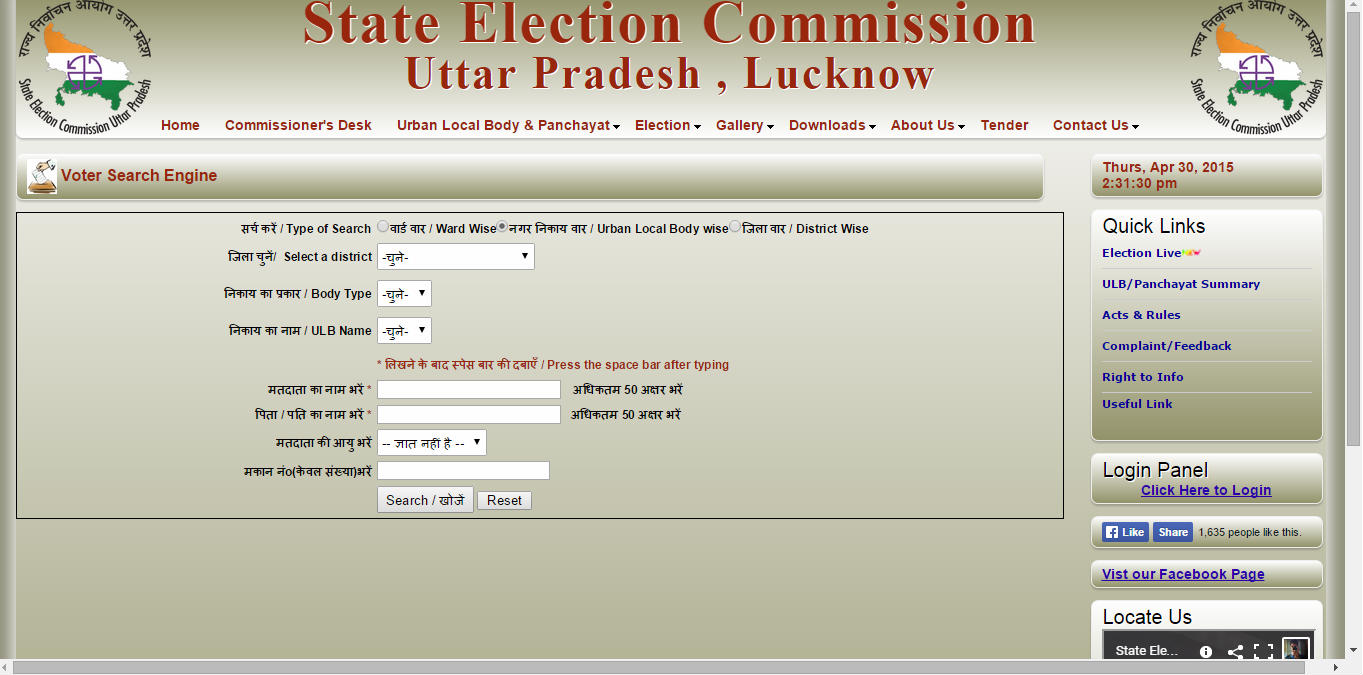
Select:
i. Your district in “Select a district”
ii. Your Body type in “Body type”
iii. Your ULB Name in “ULB Name”
Fill:
i. Voter’s name in “मतदाता का नाम भरें”
ii. Father’s/Husband’s name in “पिता / पति का नाम भरें”
iii. Age range in “मतदाता की आयु भरें””
iv. Flat no (only) in “मकान नंo(केवल संख्या)भरें”
3. District Wise Search in Election Commission of India UP:
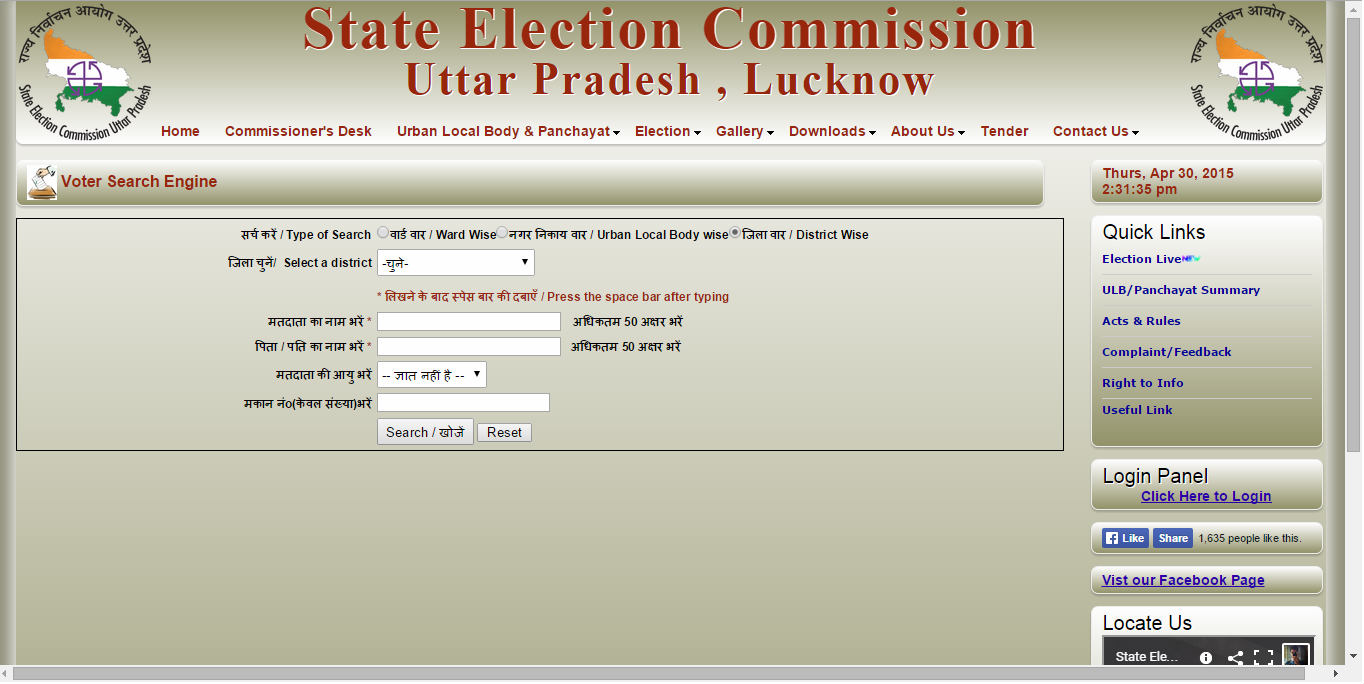
Select:
i. Your district in “Select a district”
Fill:
i. Voter’s name in “मतदाता का नाम भरें”
ii. Father’s/Husband’s name in “पिता / पति का नाम भरें”
iii. Age range in “मतदाता की आयु भरें””
iv. Flat no (only) in “मकान नंo(केवल संख्या)भरें”
D. Click on “Search”
And you are done. As simple as that. For more such articles, keep visiting VoterIdCard.org.in
Vil narayanpur post chaubepur districk varansi
chek my identity card
check my voter id card