Odisha, formerly called as Orissa, ha its capital of Bhubaneswar. It consists of 30 districts within its boundaries.
CEO Odisha Contact Details and Useful Information:
Get CEO Odisha Voter ID Forms and Application Process
Voter Search in CEO Odisha Voter List
Check CEO Odisha Voter ID Application Status
Click here to file complaints in case of problems?
Locate your Polling Booth in Odisha
The Chief Minister of the State is Naveen Patnaik of Biju Janata Jal Party. The Governor of the State is S.C. Jamir. The districts of the State are:
- Anugul
- Balangir
- Balasore
- Bargarh
- Bhadrak
- Boudh
- Cuttack
- Debagarh
- Dhenkanal
- Gajapati
- Ganjam
- Jagatsinghapur
- Jajapur
- Jharsuguda
- Kalahandi
- Kandhamal
- Kendrapara
- Kendujhar
- Khordha
- Koraput
- Malkangiri
- Mayurbhanj
- Nabarangpur
- Nayagarh
- Nuapada
- Puri
- Rayagada
- Sambalpur
- Subarnapur
- Sundargarh
The State represents around 21 members in Lok Sabha and 10 in Rajya Sabha. The State Legislature has 147 seats.The members in the State Legislature and Lok Sabha are elected by the people of the State. The major political parties in Odisha are: Biju Janata Dal, Indian National Congress and Bhartiya Janata Party.
CEO Odisha:
D.N.Gupta is the Chief Electoral Officer of Odisha. Having joined the Indian Administrative services in the year 1989, he had several responsibilities. He was Deputy Secretary in the Ministry of Rural Development and Special Secretary of Housing and Urban Development, Odisha.
Contact Address:
Office Phone Numer: 0674-2536639
Fax Number:0674-2536645
Duties of the Chief Electoral Officer – Odisha:
Pre-elections and post election activities are taken care by the pivotal Chief Electoral Officer. He supervises the work of of the Electoral Rolls. He is responsible in conducting meetings with the political parties to hear their complaints and to get rid of their issues. Complaint cells and Helpline centers are established by the Chief Electoral Officer during Elections.
Government Officials in CEO Odisha Office:
1. Gahadu Mirdha
Additional Chief Electoral Officer and Additional Secretary to Government,
Office Phone Number: 0674-2536636
2. Deepak Ranjan Das,
Deputy Chief Electoral Officer and Deputy Secretary to Government,
Office Phone Number:0674-2391007
3. Sanghamitra Satpathy,
Deputy Chief Electoral Officer and Deputy Secretary to Government,
Office Phone Number:0674-2391125
Fax Number:0674-2391127
Download the forms from CEO Odisha:
Form 6 – Plug your name on the Electoral Roll (Resident Indian).
http://ceoorissa.nic.in/docs%5CFormsForVoters%5COr-Form6.pdf
Form 6A – Plug your name on the Electoral Roll (Non-resident Indian).
http://ceoorissa.nic.in/docs%5CFormsForVoters%5CForm_6A.pdf
Form 7 -Erase your name from the Electoral Roll.
http://ceoorissa.nic.in/docs%5CFormsForVoters%5COr-Form7.pdf
Form 8- Correct your particulars on the Electoral Roll.
http://ceoorissa.nic.in/docs%5CFormsForVoters%5COr-Form-8.pdf
Form 8A – Transpose your entries on the Electoral Roll.
http://ceoorissa.nic.in/docs%5CFormsForVoters%5COr-Form8-A.pdf
Form EPIC001C- To apply for a duplicate VoerIDCard or Correct the entries in the VoterIDCard.
http://ceoorissa.nic.in/docs%5CFormsForVoters%5CFormID-EPIC-001C.pdf
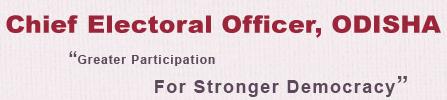
Form 6- CEO Odisha:
Online:
1. Click the link here to go to the official site of the Chief Electoral Officer-Odisha
2. Click Apply Online tab on the window.
3. Select Form6 (Inclusion of name for resident Indians) from the list that appears.
4. It redirects to the official site of the Election Commission of India.
5. If you are a new user, register first to proceed by clicking on New User Registration. Otherwise, give your login details.
6. Enter the site to apply online.
Offline:
1. Click the link here to go to the official site of the Chief Electoral Officer-Odisha
2. Go to Download Forms and click the download link near the Form 6.
3. Download the form, fill it and submit it in the Electoral Office.
Form 6A-CEO Odisha:
Offline:
1. Click the link here to go to the official site of the Chief Electoral Officer-Odisha
2. Go to Download Forms and click the download link near the Form 6A.
3. Download the form, fill it and submit it in the Electoral Office.
Form 7- CEO Odisha:
Online:
1. Click the link here to go to the official site of the Chief Electoral Officer-Odisha
2. Click Apply Online tab on the window.
3. Select Form7 (Any Objection on Inclusion of names) from the list that appears.
4. It redirects to the official site of the Election Commission of India.
5. If you are a new user, register first to proceed by clicking on New User Registration. Otherwise, give your login details.
6. Enter the site to apply online.
Offline:
1. Click the link here to go to the official site of the Chief Electoral Officer-Odisha
2. Go to Download Forms and click the download link near the Form 7.
3. Download the form, fill it and submit it in the Electoral Office.
Form 8- CEO Odisha:
Online:
1. Click the link here to go to the official site of the Chief Electoral Officer-Odisha
2. Click Apply Online tab on the window.
3. Select Form8 (Correction of entries in Electoral Roll) from the list that appears.
4. It redirects to the official site of the Election Commission of India.
5. If you are a new user, register first to proceed by clicking on New User Registration.Otherwise, give your login details.
6. Enter the site to apply online.
Offline:
1. Click the link here to go to the official site of the Chief Electoral Officer-Odisha
2. Go to Download Forms and click the download link near the Form 8.
3. Download the form, fill it and submit it in the Electoral Office.
Form 8A- CEO Odisha:
Online:
1. Click the link here to go to the official site of the Chief Electoral Officer-Odisha
2. Click Apply Online tab on the window.
3. Select Form8A (Transposition within Assembly) from the list that appears.
4. It redirects to the official site of the Election Commission of India.
5. If you are a new user, register first to proceed by clicking on New User Registration. Otherwise, give your login details.
6. Enter the site to apply online.
Offline:
1. Click the link here to go to the official site of the Chief Electoral Officer-Odisha
2. Go to Download Forms and click the download link near the Form 8A.
3. Download the form, fill it and submit it in the Electoral Office.

Search your name on the Voter list:
1. Click the link here to go to the official site of the Chief Electoral Officer-Odisha
2. Select Search your name in the Voter list tab visible on the left side of the page.
3. There are two options to Search:
- Search by Name
- Search by EPIC card number
4. If Search by Name is chosen, enter Elector’s first name and last name, Relation’s first name and last name.Select your District and then Assembly Constituency. Press Search button.
5. If Search by Identity Card is chosen, then type your EPIC number and press Search.
To view Electoral Roll:
1. Click the link here to go to the official site of the Chief Electoral Officer-Odisha
2. Click View Electoral Roll tab.
3. A page is opened asking you to select District, Assembly Constituency and Part from the drop-down list box.
4. The Electoral Roll link will be displayed. View the Roll by clicking on it.
To Track your application:
1. Click the link here to go to the official site of the Chief Electoral Officer-Odisha
2. Select the Track your Application (Claims and Objections) tab.
3. Select your District, Assembly Constituency, Part and Form type, then choose the date in From and To options. Click on Show to track your application. Otherwise, choose Clear if the information provided is wrong.
4. Otherwise, directly you can enter the Form Number and Click Show.
To make Online Complaints:
1. Click the link here to go to the official site of the Chief Electoral Officer-Odisha
2. Select Online Complaints tab.
3. The page of the Election Commission of India opens for you to make a complaint.
4. If you are a new user, register first to proceed by clicking on New User Registration. Else, the login details are to be provided.
5. Complaints are to be made under Complaints tab. Click on Register new compliant.
6. Choose the State, District and Assembly Constituency, Category and Subject of the Complaint.
7. Describe your Complaint in the Complaint Description box.
8. Select Proceed option.
9. You can either click Submit Complaint to post your complaint or Click Edit if you wish to make changes in the complaint.
10. Complaints already registered can be viewed under My Complaints under Complaints tab. It asks you to provide the status of the complaint. Click on Show to view it.
Know the location of your Polling Station:
1. Click the link here to go to the official site of the Chief Electoral Officer-Odisha
2. Select Polling Station Locations on Google Map tab.
3. Give necessary information regarding State/Union Territory, District and Assembly Constituency. Press Search button.
4. A map is shown with the asked locations.

Comment Policy [Please read this before posting your comments]: Only use your real name. Your words are your own, so be nice and helpful if you can. Please, do not share any personal information in your comments. For further details, please read our Comments Policy available over here.