VoterIDCard.org.in presents to you a series of concise, quick and highly informative voter id card online application guides. Voter registration is highly necessary to ensure the goodwill of our large scale Democracy. The Government of the people, for the people and by the people is elected only and only by the great democratic process of voting. This process works well only when voter registration methods are accessible by all the citizens and also when there are lesser loop-holes in the application process. This condition is more or less satisfied by the Online Voter ID Card Registration systems hosted by the State CEO Websites and implemented by the Election Commission of India. The Voter ID Card Online has revolutionized the way in which people apply for voter registration. People who earlier found it difficult to take out time and line up at the ERO Office in order to get their name included in the voters’ list of their respective constituencies can now do so by staying at home. All this is possible because of the Online registration System that acts like a ERO Office on your personal computer screen. You can now directly apply for this important registration at the comfort of your home and these Quick Guides about Online Voter registration would make things even easier especially for the very important first time voters.
Applying Online at the ECI Website
With respect to Voter ID Card Online, the website of Election Commission of India is one common site where people from all the states could apply for voter registration. You just need to visit the website www.eci.nic.in and click on a large icon that reads ‘Enroll Now Become a Voter’. You can also click on the icon below:-
New Users
If you are a new user then you have to simply select your State and enter your mobile number along with your email id to proceed towards the next step. Once you enter these details you would receive a verification code on the mobile number you provided. You have to reproduce this verification code under the appropriate tab on the next page. If the code is correct then the system would automatically redirect you to the Online Version of the Voter ID Card Form No. 6 for the inclusion of name to the electoral roll. You can find info about filling this voter form no. 6 by clicking here.
For Already Registered Users
On the page that loads, the users who have already registered themselves on this website, must click on the button saying ‘Click to Login’. As soon as you click the mentioned icon, you will be re-directed to a login page. On this login page you have to provide your login credentials(Username and Password) which you must be having if you are a registered user on the ECI website. In case you are not registered user, the section below would guide you about becoming one. Registration on this website is however not mandatory if you wish to become a registered Voter by applying online for your inclusion of name.
How to Become a Registered User on the ECI Website?
In case you want to register yourself as a user on the ECI Website for Voter ID Card Online, you again have to click the icon meant for the registered users(mentioned in the preceding sub-section). As and when you click the ‘Click to Login’ Button, you will note that on this login page, below the Username and Password tabs there would be an option highlighted in read and that reads ‘New User Registration‘. Just click it and you would be redirected to the registration page. Once the registration is completed you could directly enter your login details to access the Online Voter ID Card Form No. 6 for inclusion of name to the voters’ list. Below is an image that shows how the registration page looks:-
For other important information you can click on the Guidelines for filling Online Voter ID Card Form No. 6 on the ECI Website. Here is the link to the guidelines page:- http://eci-citizenservices.nic.in/Guideline/FormNo6_english.pdf
Applying Online at Various State CEO Websites
Delhi
CEO Website Link:- www.ceodelhi.nic.in
For Online Voter Registration, you can also apply on the CEO Website of your state. For Delhi we have provided the link above. Upon clicking the link, when the website loads, you will witness a host options for Voter ID Card Online. If you wish to apply for online inclusion of name on this website then you would have to click the option that reads ‘Enroll Online‘. Also below this option, there is an option where you can access solutions to the FAQs(Frequently Asked Questions) about Online registration and other voter queries. Both the icons are presented below, you can click these icons and you would be re-directed to the desired destination without having to visit the CEO Website of Delhi. Please Note that both of these links are hosted by the CEO Delhi Website itself.
Once you click ‘Enroll Online’, you would be redirected to CEO Delhi Login Page. You must be registered user on the CEO Delhi Website too and this time it is necessary. Therefore in the next section we shall guide you about this Registration Process.
How to Register on CEO Delhi Website for Voter ID Card Online?
If you are not already a registered user on the CEO Website then you can not access the Online Version of Form No. 6 Voter Registration. Therefore when you click on the above presented Enroll Online Icon, you may click the link that reads ‘New User! Sign Up!’. This link could be found under the boxes that ask you to enter your login details. As soon as this button is clicked, you are directed to the CEO Delhi registration page in which you have to provide some of your personal information like Address, Age, Contact Nos. etc. Here is what the registration page looks like:-
Upon completion of the registration process, you can use the created Username and Password to Apply Online for voter registration on the CEO Delhi Website.
Applying Online on CEO Andhra Pradesh Website
Now explaining the Voter ID Card Online Process on the CEO Andhra Pradesh website for Voter Registration
CEO Website:- www.ceoandhra.nic.in
For Voter ID Card Online, the citizens of Andhra Pradesh are somewhat blessed as far as the online method of voter registration is concerned. This is because this process is much simpler on the CEO Andhra Website. To get your name included in the electoral roll of your constituency in Andhra, just visit the CEO Website link given above. You will notice a host of different electoral service options but you have to click on the tab saying ‘E-Registration‘. When you bring your cursor to this tab, all the Online Voter ID Card Forms would appear as options. For voter registration you have to select the Form 6(The Voter ID Card Form for the inclusion of name to the voters’ list). Upon clicking of the Form 6 under the E-Registration tab you would directly be redirected to the online version of the Voter ID Card Form 6. You can fill the form directly on that page and also upload the required documents there and then. Here is how the Online Form Looks Like:-
As you can see on this form you have the option to upload your Voter photograph as well as the required proof documents. Since you are also required to input your Name and Surname in Telugu, there is also an option to translate the English name into Telugu on the Online Form itself. Hence it very easy to fill and submit this Online Voter ID Card form available on the CEO Andhra Website. For your convenience, here is the link that would directly take you to this Online version of Form 6:- http://ceoaperms.ap.gov.in/eregistration/eregistrationnew/userdetails_new.aspx
Hence even though the online registration process on the ECI Website is not that complicated itself but you can still save a few minutes if you live in Andhra Pradesh and apply for Voter ID Card Online on the CEO Andhra Website since it directly provides the application form for Voter registration.
For all the other State CEO Websites, the Voter ID Card Online process for registration is more or less similar to the methods mentioned above. You just need to explore your own State’s CEO Website and find the Online Voter Form 6. Once you find it,the further steps are not difficult to understand if you have read the instructions on this article. However if you wish to find your state’s CEO Website link, you can check out the complete list of state CEO Websites given in one of our previous articles. Click Here to access this list of these websites.


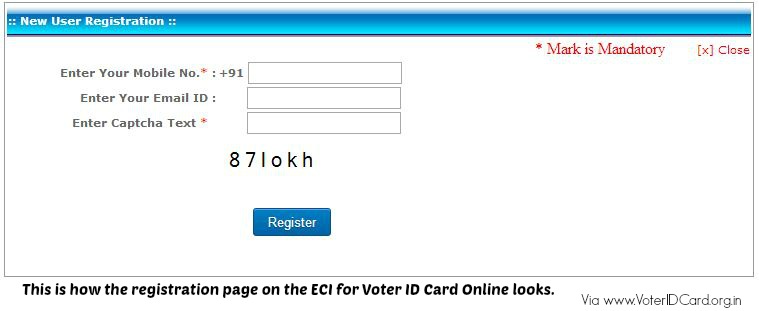


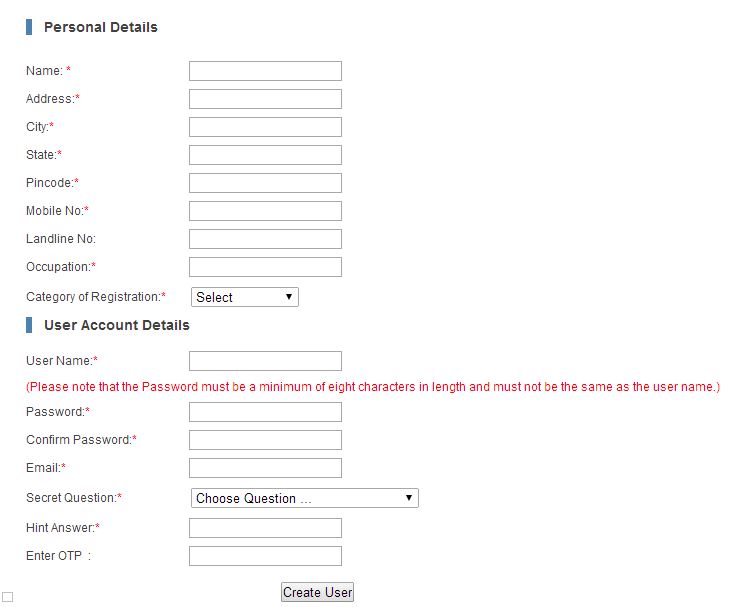
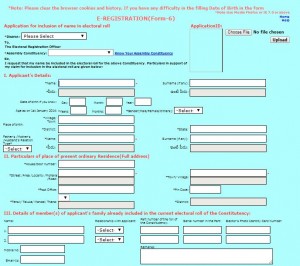

Comment Policy [Please read this before posting your comments]: Only use your real name. Your words are your own, so be nice and helpful if you can. Please, do not share any personal information in your comments. For further details, please read our Comments Policy available over here.