Lakshadweep belongs to one of the Union territories of India. It has only one district – Lakshadweep but there are ten main islands namely:
1. Minicoy
2. Kalpeni
3. Androth
4. Agatti
5. Kavaratti
6. Amini
7. Chetlat
8. Bitra Island
9. Bangaram
10. Kadmat
CEO Lakshadweep Important Information and Useful Links – Click the Options below:
CEO Lakshadweep Contact Information & When to Contact
CEO Lakshadweep Voter ID Forms and Application Process
Get CEO Lakshadweep Electroal Roll Details
Find the BLO and Polling Stations Details for CEO Lakshadweep
Voter ID Lakshadweep Application Status Check
The Kerala High Court, Ernakulam takes care of the law in the Union Territory. The administration of the Union Territory is taken care of a person appointed by the Central Government.
Lok Sabha Elections:
Only one member of the Union Territory has a place in the Lok Sabha as a member of the Parliament. Currently, the 2014 Assembly Elections were won by the Nationalist Congress Party, Mohammed Faizal P.P.
CEO Lakshadweep – Complete Guide for Voters
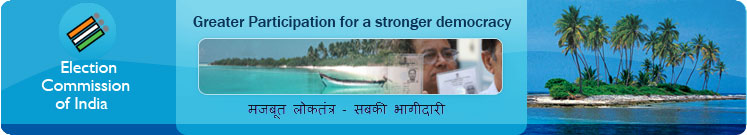
Every state has a Chief Electoral Officer who takes care of and supervises the works of Elections. The Electoral officer has a lot of duties once the dates of Elections are announced. He takes care of both Assembly and Lok Sabha Elections in the state.
He helps in the preparation of Electoral Rolls of the state and also aids in the revision of Electoral Rolls. He has to hold a meeting with the political parties to know their troubles and also hear their suggestions. He makes sure whether the resources needed for the Elections are sufficiently available. The resources include Rubber stamps, ink, ballot papers, Electronic Voting machines etc.
The Chief Electoral officer makes sure that the Elections are conducted in a proper manner and establishes the Helpline and the complaint cell during elections to receive the grievances of the public. He makes arrangements so that no political party gains advantage during elections.
The Elections have to take place between 1 P.M to 7 P.M on the polling day and within this time period, the official reports are to be sent to the Election Commission of India. The re-elections are conducted on the suggestion of the Chief Electoral Officer.
The counting of the votes is a major issue after the Elections. The Chief Electoral Officer has to check if the available manpower is sufficient for counting. He should properly announce the date and time for the counting of votes.
Once the elections get over, the Chief Electoral Officer and the officials under him take the responsibility of preparing, revising, modifying and deleting the names of the candidates.

CEO Lakshadweep and the Island’s History
There are legends that speak about the inhabitants of the Lakshadweep. Once the ruler of Kerala in the 9th century, Cheraman Perumal, inspired by the religion Islam, decided to travel to Mecca in a ship sent by an Arab merchant. Raja of Kolathiri having heard his departure sent some of his soldiers to bring him back to the State. However, the soldiers could not accomplish their goal. They were tightly packed in a storm but took refuge in some unknown island. At the end of the storm, they traveled back to the state and conveyed the news to the Raja of Kolathiri regarding the Islands. Later Raja announced that the individual would gain the ownership of the land if cultivated by him. Many got attracted by the rule and settled there. Amini was the first to be inhabited followed by Chetlat.
Some say that the islands were inhabited by four families having their control in Amini and some of the other islands.
There are many historical references that bolsters the existence of these islands. Periplus of the Erythrarean sea, Ptolemy’s Geography have certain references that point the Lakshadweep island.
The Vayalur inscription describes the conquest of these islands by Rajasimha. The Rajarajeshwara temple in Tanjore also mentions these islands conquered by Rajendra Cholan. The Arab literature suggests the trade of cowries and the tortoise shells obtained from these islands.
The islands suffered a lot during the 16th century in the hands of the Portuguese. The inhabitants sought the help of Raja of Chirakkal to save them from the brutality. Now the Raja had the sovereignty over the islands which later passed on to Tipu Sultan in 1787. The islands under his reign were Amini, Kadmat, Kiltan, Chetlat and Bitra. These islands were then passed to the British after the third Anglo-Mysore war. The other islands were under the Chirakkal family, but they had to pay tribute to the British. Soon the islands were seized by the British since the tribute was not given properly.
Initially, these islands were under the Madras Presidency. The States Reorganization Act in 1956 combined the islands together to form a single Union Territory.
Who is the CEO Lakshadweep?
J. Ashok Kumar is the CEO Lakshadeep and collector and Development Commissioner of the Union Territory, Lakshadweep. He owns a Bachelors of Degree in Technology. He has worked as an Assistant Commissioner in Chandigarh, Sub-Collector in Karaikal, Regional Administrator in Mahe and District Collector in Karaikal.
Organizational structure of CEO Lakshadweep
The chief Electoral Officer of Lakshadweep who also plays a part of Collector and Development Commissioner is assisted by Electoral Registration Officers. Assistant Electoral Registration Officers give assistance to the Electoral Registration Officers. Each of these Assistant Electoral Officer acts as Sub-divisional Officer and Deputy Collector and play a major role in Tehsildar Election.
Contact Address of CEO Lakshadweep
Official details:
Address:
Election Department,
U T Lakshadweep,
Kavaratti 682 555
Telephone (Office): 04896-262256
Fax (Office): 04896-263180
Personal Details:
Telephone Residence: 04896 -266348
Mobile:9446289382
Contact Numbers of Electoral Registration Officer:
Name: D. Manikandan
Official details:
Address:
Election Department,
U T Lakshadweep,
Kavaratti 682 555
Telephone (Office): 04896-262384
04896-263440
Fax (Office): 04896-262275
Personal Details:
Telephone (Residence): 04896 – 262275
Mobile:9446083950
Contact Numbers of Assistant Electoral Registration Officers:
1. K. P. Usman.
Telephone (Office): 04896-262203
Fax (Office): 04896-263063
Mobile:9495468486
Control Area: Entire Lakshadweep
2. P.V.P. Mohammed Khaleel
Telephone (Office): 04899-276232
Fax (Office): 04899-276233
Mobile:9495093537
Control Area:Chetlat
3. K Nizamudheen Koya
Telephone (Office): 04898-272370
Fax (Office): 04898-272233
Mobile:9446289382
Control Area: Kiltan
4. K. N. Kasmikoya
Telephone (Office): 04897-274230
Fax (Office): 04897-274247
Mobile:9497187836
Control Area:Kadmat
5. M.K.Kunhikoya
Telephone (Office): 04891-273280
Fax (Office):04891-273221
Mobile:9447573322
Control Area: Amini
6. Vadodaria Karanjit
Telephone (Office): 04893-234345
Fax (Office):04893-234367
Mobile:9447956600
Control Area: Androth
7. A.P. Attakoya
Telephone (Office): 04895-252221
Fax (Office):04895-252563
Mobile:9497193090
Control Area: Kalpeni
8. Ramchandra M. Shingare
Telephone (Office): 04892-222333
Fax (Office): 04892-222244
Mobile:9496812722
Control Area: Minicoy
9.Shamsher Singh
Telephone (Office): 04896-263716
Fax (Office): 04896-262903
Mobile: 8289895905
Control Area: Kavaratti
10. M.K. Sayed Mohammed Koya
Telephone (Office): 04894-242863
Fax (Office):04894-242231
Mobile:9446368233
Control Area: Agatti
11. N.C. Moosa
Telephone (Office): 04890-275252
Fax (Office): 04890-275224
Mobile: 9496275115
Control Area: Bitra
Situations in Which you can Contact the CEO Lakshadweep

Electoral Registration officers and Assistant Electoral Registration Officers will help you in filing and submitting the forms required. If your work is not completed properly and there is improper communication of the authorities, you can make a complaint to the CEO Lakshadweep.
During elections, the complaint cell is established by the Chief Electoral Officer to receive the complaints of the public regarding the bribing, rowdies lingering in the polling area etc. Complaint cells are established with an aim to promote peaceful and proper elections abiding the rules of the democracy.
Guidelines for Indian Citizens
- Each Indian citizen has to get enrolled.
- Online and offline procedures are available for enrollment.
- Forms are registered at the Offices of the Electoral Registration officers and Assistant Electoral Registration Officers and at the location of Polling Stations.
- During non-revision period, registration can be done only with the help of an Electoral Registration officer.
- False voting should not be performed by the voter.
- Identification proofs are required to provide as evidence to the Electoral Offices. Below is the list of Identification Documents that can be attached.
Age proof Documents:
- School leaving certificate
- Birth Certificate
- Declaration by parents.
Address proof documents:
- Family ration card.
- Driving License.
- Latest Land line Telephone Bill.
- Latest Gas cylinder Bill.
- Passport
- Bank/Post office passbook
- The appearance of the name on the Electoral Roll is essential to perform voting, even though the Voter ID card is in the hands of the citizen.
- Even if one does not possess the Voter ID card, the submission of the Valid photo proof document and the name on the Electoral Roll would enable one to perform voting.
- If the Voter ID card is provided to you, then you must bring it on the polling day.
List of forms available on the CEO Lakshadweep website
1. Form 6- To include your name on the Electoral Roll.
2. Form 7- To erase your name from the Electoral Roll.
3. Form 8- To modify the entries given by you on the Electoral Roll.
4. Form 8A- To transpose your entries on the Electoral Roll.
Forms that could be downloaded from the CEO Lakshadweep website
1. To include your name in the Electoral Roll. Select the link here→
http://ceolakshadweep.gov.in/pdf/forms/Form6.pdf
2. To remove your name from the Electoral Roll. Select the link here→
http://ceolakshadweep.gov.in/pdf/forms/Form7.pdf
3. To correct the entries in the Electoral Roll. Select the link here→
http://ceolakshadweep.gov.in/pdf/forms/Form8.pdf
4. To transpose your entries in the Electoral Roll. Select the link here→
http://ceolakshadweep.gov.in/pdf/forms/Form8A.pdf
CEO Lakshadweep Form 6 for Online Registration

1. Open the official webpage of CEO Lakshadweep. http://ceolakshadweep.gov.in/home.html
2. Click the E-Registration tab on the top of the window.
3. Select Form-6 from the drop down list box.
4. Select your date of birth.
5. Press the Next button.
6.Form-6 appears, for you to enter the details on the form.
7. Select the Booth.
8. Now enter the Details of anyone person related to you whose name has already been included on the Electoral Roll. Relationship type may be a father, husband, mother, neighbor or any other kind.
9. The information should include the Relation name, Elector’s Photo Identity Card Number, Part number of the Roll of the Constituency and the Serial Number in the part of the Constituency.
10. Now enter your details- Your Name, Surname, Date of Birth and select your sex.
11. Give information regarding the place of Birth such as a Village / Town, District and State.
12. Also provide the name of your father/mother/husband/relative.
13. The address details should encompass your House Name, Street/ Area/ Locality/ Road, Post Office, Pin-code.
14. Also enter Old House Number and the old ward if moved to a new place. Don’t forget to mention New ward and new House Number.
15. Duration of the Stay in the House should be given in the form of months and years. Give your mobile number and Email-ID.
16.If you already have a Voter Card, give the ID card number, Previous Address, State and Constituency.
17. You are also given an option to select the Hearing date.
18. Click Save to save the details or Clear to erase the details.
19.Application ID number will be displayed once you have submitted the form.
20. During the date of the hearing, photographs will be taken.
Already Registered Users:
If already Registered and you wish to modify the details entered, follow the steps given below:
1. Click the E-Registration tab.
2. You will see Modify Application Details (For already registered users) on the window. The tab has to be clicked.
3. It will take you to a page where you are asked to enter Application Number and Date of Birth.
4. Select the Edit Application Details to edit.
CEO Lakshadweep Form 6 for Offline Registration
1. Open the official webpage of CEO Lakshadweep. http://ceolakshadweep.gov.in/home.html
2. Click the Forms tab.
3.A List of forms is displayed.
4. Select Form 6 and download it.
5.Otherwise, go to the Electoral office, get the form, fill it up and submit it.
CEO Lakshadweep Form-7 for Online Registration
1. Open the official webpage of CEO Lakshadweep. http://ceolakshadweep.gov.in/home.html
2. Click the E-Registration tab on the top of the window.
3. Select Form-7 from the drop down list box.
4. Select your date of birth.
5. Press the Next button.
6.Form-7 appears, for you to enter the details on the form.
7. Type the details of the person whose name is to be deleted from the Electoral Roll.The Elector’s photo Identity Number, Serial Number in the part, Part Number in which the name is included.
8. Also give details of the objector: Elector’s Photo Identity Card Number. Serial number in the part, part number in which the name is included, name and date of birth. Sex has to be selected.
9. Also provide the name of the objector’s father/mother/husband/relative.
10. The address details should encompass the objector’s House Name, Street/ Area/ Locality/ Road, Post Office, Pin code.
11. Also enter Old House Number and the old ward if moved to a new place. Don’t forget to mention New ward and new House Number.
12. It is mandatory to provide the reason for the objection. State the reason properly.
13. Give your mobile number, Email ID and select the hearing date.
14.Click Save to save the details or Clear to erase the details.
Already Registered Users:
If already registered and you wish to modify the details entered, follow the steps given below:
1. Click the E-Registration tab.
2. You will see Modify Application Details (For already registered users) on the window. The tab has to be clicked.
3. It will take you to a page where you are asked to enter Application Number and Date of Birth.
4. Select the Edit Application Details to edit.
CEO Lakshadweep Form 7 for Offline Registration
1. Open the official webpage of CEO Lakshadweep. http://ceolakshadweep.gov.in/home.html
2. Click the Forms tab.
3.A List of forms is displayed.
4. Select Form 7 and download it.
5. Otherwise, go to the Electoral office, get the form, fill it up and submit it.
Form-8-Online Registration on CEO Lakshadweep Website
1. Open the official webpage of CEO Lakshadweep. http://ceolakshadweep.gov.in/home.html
2. Click the E-Registration tab on the top of the window.
3. Select Form-8 from the drop down list box.
4. Select your date of birth.
5. Press the Next button.
6.Form-8 appears, for you to enter the details on the form.
7. Type the details such as:the Elector’s photo Identity Number, Serial Number in the part, Part Number of the Electoral Roll, Name, Surname and Place of Birth and select the Sex.
8. Also provide the name of the objector’s father/mother/husband/relative.
9. The address details should encompass the objector’s House Name, Street/ Area/ Locality/ Road, Post Office, Pincode.
10. Also enter Old House Number and the old ward if moved to a new place. Don’t forget to mention New ward and new House Number.
11.Select the check box to indicate the details that have to be corrected.
- My name
- Age
- Relation type
- Date of Birth
- Relation Name
- Sex
- Relation Name
- Address
- IDcard Number
13. Give your mobile number, Email ID and select the hearing date.
14.Click Save to save the details or Clear to erase the details.
Already Registered Users:
If already registered and you wish to modify the details entered, follow the steps given below:
1. Click the E-Registration tab.
2. You will see Modify Application Details (For already registered users) on the window. The tab has to be clicked..
3. It will take you to a page where you are asked to enter Application Number and Date of Birth.
4. Select the Edit Application Details to edit.
CEO Lakshadweep Form 8 for Offline Registration
1. Open the official webpage of CEO Lakshadweep. http://ceolakshadweep.gov.in/home.html
2. Click the Forms tab.
3.A List of forms is displayed.
4. Select Form 8 and download it.
5.Otherwise, go to the Electoral office, get the form, fill it up and submit it.
Form-8A-Online Registration on CEO Lakshadweep website
1. Open the official webpage of CEO Lakshadweep. http://ceolakshadweep.gov.in/home.html
2. Click the E-Registration tab on the top of the window.
3. Select Form-8A from the drop down list box.
4. Select your date of birth.
5. Press the Next button.
6.Form-8A appears, for you to enter the details on the form.
7. Now enter the Details of anyone person related to you whose name has already been included on the Electoral Roll. Relationship type may be a father, husband, mother, neighbor or any other kind.
8. The information should include the Relation name, Elector’s Photo Identity Card Number, Part number of the Roll of the Constituency and the Serial Number in the part of the Constituency.
9. Now enter your details- Your Name, Surname, Date of Birth and select your sex, Elector’s Photo Identity Number, Part Number in the Electoral Roll and Serial Number in that part.
10. Also provide the name of your father/mother/husband/relative.
11. The address details to be provided should encompass your House Name, Street/ Area/ Locality/ Road, Post Office, Pin code.
12. Also enter Old House Number and the old ward if moved to a new place. Don’t forget to mention New ward and new House Number.
13. Duration of the Stay in the House should be given in the form of months and years. Give your mobile number and Email-ID.
14. Select the Hearing date.
15.Click Save to save the details or Clear to erase the details.
Already Registered Users:
If already registered and you wish to modify the details entered, follow the steps given below:
1. Click the E-Registration tab.
2. You will see Modify Application Details (For already registered users) on the window. The tab has to be clicked.
3. It will take you to a page where you are asked to enter Application Number and Date of Birth.
4. Select the Edit Application Details to edit.
CEO Lakshadweep Form 8A- Offline Registration
1. Open the official webpage of CEO Lakshadweep. http://ceolakshadweep.gov.in/home.html
2. Click the Forms tab.
3.A List of forms is displayed.
4. Select Form 8A and download it.
5. Otherwise, go to the Electoral office, get the form, fill it up and submit it.
To search your name on the CEO Lakshadweep Electoral Roll
1. Click the link http://ceolakshadweep.gov.in/home.html to go to the web portal of the CEO Lakshadweep.
2. Click the Electoral Rolls search tab on the top right corner of the page.
3. Type your Name, House Name, Relation Name and the EPIC Number.
4. Press the Search button to view your name on the Electoral Roll or press Clear if you have entered something wrong.
Information on EROs and Assistant EROs under CEO Lakshadweep
1. Click the link http://ceolakshadweep.gov.in/home.html to go to the web portal of the CEO Lakshadweep.
2. Select the ERO/AERO/BLO on the left panel of the window.
3. Press the List of ERO&AERO’s tab.
4. The list of the Electoral Registration Officers and Assistant Electoral Registration Officers are displayed.
Information on Booth Level Officers in Lakshadweep
1. Click the link http://ceolakshadweep.gov.in/home.html to go to the web portal of the CEO Lakshadweep.
2. Select the ERO/AERO/BLO on the left panel of the window.
3. Press the List of BLO’s tab.
4. The list of the Booth Level Officers is displayed.
Know Your Polling Stations in Lakshadweep
1. Click the link http://ceolakshadweep.gov.in/home.html to go to the web portal of the CEO Lakshadweep.
2. Select the Polling Stations on the left panel of the window.
3. Name, Location and the area of the Polling Station get displayed.
CEO Lakshadweep Voter’s List – Booth-wise
1. Click the link http://ceolakshadweep.gov.in/home.html to go to the web portal of the CEO Lakshadweep.
2. Select the Electoral Rolls on the top right corner of the webpage.
3. Now press the Booth list button to generate the Voters list for each Polling Station.
Status of your online application
1. The following link http://ceolakshadweep.gov.in/home.html takes you to the Official website of CEO Lakshadweep.
2. Select Claims & objections on the top right corner.
3. Enter the details such as Polling station, Hearing date and the Mobile Number.Select the form type by clicking the downward arrow.
4. Click the Search button.
5. Your name gets displayed along with the status of your application.
To register a complaint on the CEO Lakshadweep website
1. The following link http://ceolakshadweep.gov.in/home.html takes you to the Official website of Chief Electoral Officer.
2. Click the Register Complaints tab on the left side of the page.
3. A page now appears for you to register a complaint.
4. Enter your name, date of birth, Land-line number, mobile number, Electoral ID card Number, Permanent Address, Pin code, Email ID.
5. Select Gender, Island, Complaint type.
6. Enter the Complaint Description in the box available.
7. Click Save to save the details or Clear to erase the details.
8. If already registered a complaint, then click on the View Status (Already Registered Complaints)
9. After typing the mobile Number and Complaint ID generated usually after registering a complaint, press Login.
10. You can see the status of your complaint application.


Comment Policy [Please read this before posting your comments]: Only use your real name. Your words are your own, so be nice and helpful if you can. Please, do not share any personal information in your comments. For further details, please read our Comments Policy available over here.