The Election Commission of India is an autonomous body that is responsible for regulating all the functions pertaining to elections held in India. India is a huge democracy and after every five years, elections are held. The people who are eighteen years and above have the legitimate right to vote and in order to vote, you need to get your name registered in the voters list. Once you get it registered, you can easily search your name in website of the election commission of India by following the simple steps below:
Recommended Read: To Search Your Name in the Electoral Roll – Click Here
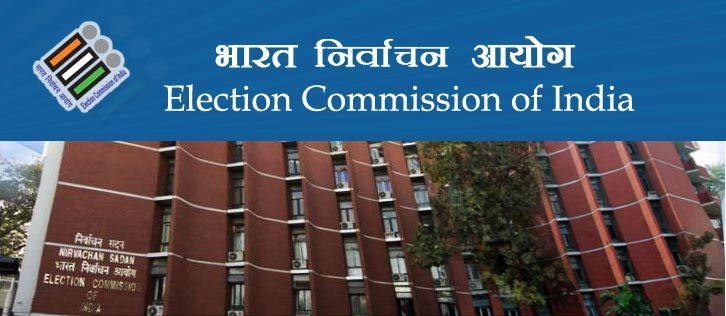
How to search your name in Election Commission of India website?
1. In order to search your name in the website, you need to first go to the official website of the Election Commission of India. The official website is www.eci.nic.in , once you reach the website you are ready for the next step.
2. In order to search your name in the website of election commission of India or in the voters list, you must scroll down and look at your right.

3. At the bottom right side, there would be three links in a small blue colored column. You will be required to select the link “Name Search in the Voters list”.
4. As soon as you click on this link, you will find yourself at a webpage on which the names of all our states will be written.
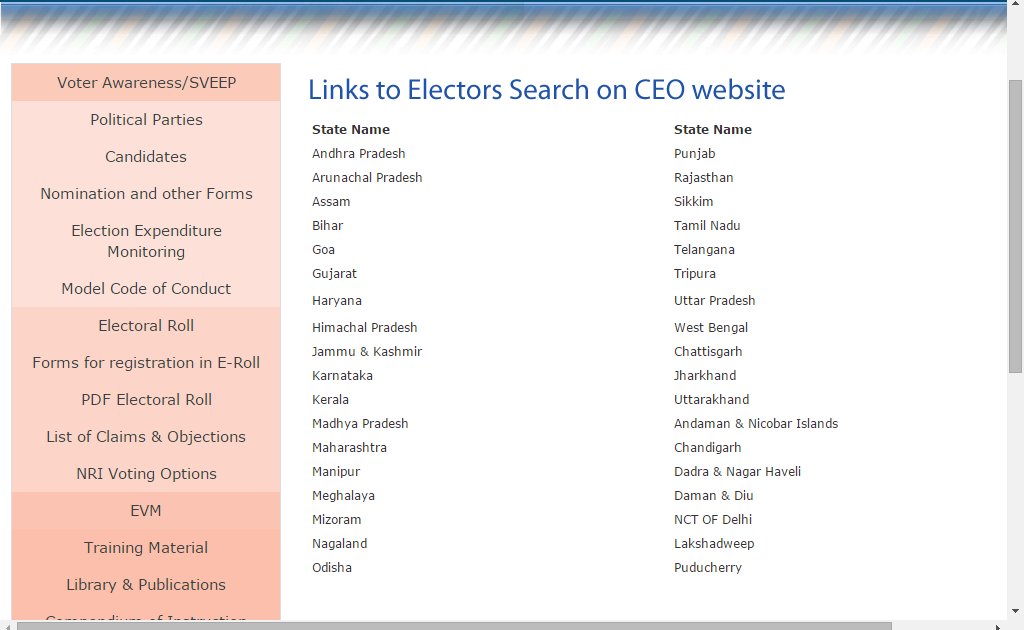
5. You are now required to click on the name of the state that you belong to.
6. Once you click on the name of a particular state, a digital form will be generated.
7. In this form, you will have two options to search for your name in the voters list. First option is by entering personal details and the second option is to search for your name using your EPIC number. The EPIC number is acronym for electoral photo identity card; it is simply your voter ID card number.
8. If you wish to search your name through providing personal details then you must fill out the details such as your name, your name, age, gender, etc. after filling out all these details, you will have to click on the search button in order to complete the name search.
9. However, if you choose to opt for searching your name through your EPIC number, you must select the option “Search by EPIC no.”
10. Once you click on “Search by EPIC no.” option, another digital form will be generated which will ask you for your EPIC number and state. Enter these details and click on search to complete the name searching process.

We hope that following the above methods to look for your name in the election commission of India website will help you. We are always at your service to solve any such queries and provide you with articles that are useful to you.
The voter ID card is indeed a very important document for every citizen of India and in case you wish to know about the process of getting voter ID card online, you must visit our previous article by clicking here.
Have a nice day!
Comment Policy [Please read this before posting your comments]: Only use your real name. Your words are your own, so be nice and helpful if you can. Please, do not share any personal information in your comments. For further details, please read our Comments Policy available over here.