How long does it take for online voter ID card registration? It takes even lesser time and effort than it would take for you to go to the nearest booth, on a holiday, to cast a vote. If you decide to sit through it at a stretch then you can get done with it in 6 minutes, yes that’s 6 minutes from your tea break. The online voter ID card registration is a simple 4 step process. There is a CEO portal available for each state in India. This is an online portal through which citizens can enjoy facilities such as online voter ID card registration and the luxury of applying to make changes in an already existing voter ID while at home. FORM 6 is an online application form for applying for enrolment as a new voter for the first time. If you think you can utilise these 6 minutes doing something more worthwhile, you may want to Click here.
Once you understand the vitality of applying for a voter ID card and casting a vote, continue reading this article to speed up the process of online voter ID card registration.
Online Voter ID Card Registration in 6 Minutes of your tea break:
STEP 1: 2 MINUTES TO SIGN UP!
If you are already a member of your state’s CEO portal, you can directly jump to STEP 2. To Sign Up,
- Find your respective state CEO Website from over here.
- A Form for New User Registration appears.
- It requires basic details about you. These include your name, mobile number, address, occupation and category of registration.
- You can select your category of registration from a drop-down box that lists out various available categories.
- Make sure you enter your mobile number right, because a One Time Password (OTP) is sent to the number given by you, which you need to enter in the form before submitting it.
- It goes without saying that you have to select a suitable username and password and a secret security question.
- Finally fill in your OTP and click on submit to successfully register.
STEP 2: 45 SECONDS TO LOGIN
The next obvious step is to sign in to your state’s CEO portal using the Login ID and password you chose above. I’ve given this task 45 minutes so that people like me who never get their password right in one take can have some liberty of time.
STEP 3: 15 SECONDS TO CHOOSE WHAT YOU NEED
Once you login, an list of forms are displayed. These are forms for Applying for online voter ID card registration or for making corrections to your already existing ID. This article focuses on online voter ID card registration which requires the use of CEO FORM 6. So click on CEO FORM-6 which is right on top of the list. Honestly this will take you lesser time than it will take for you to say online voter ID card registration but the grace time is so that you can understand each form and then decide where you need to go.
STEP 4: 3 MINUTES TO FILL IN FORM-6
The CEO FORM 6 is a one page online form, which you can fill in effortlessly
- First, enter the Assembly Constituency you belong to. No idea? Just fill in the Area/Locality you belong to.
- Then the CEO FORM 6 asks you for the cliche – your personal details. That may be your name, Date of Birth, age, sex and place of birth.
- In addition, you need to give details of one of your blood relation, who could be you father, mother, husband or anybody else.
- Further, you need to give your address and mobile number. Mobile number SHOULD be either your own or one of your family member’s. Make sure to enter the right number because an OTP will be sent to the number you’ve given, which is required to complete the form
- CEO FORM 6 also requires details of your family members who already have a voter ID card.
- Finally, you need to sign the declaration which states that you are an ordinary resident at the address previously give by you and an Indian citizen.
- Before submitting the form, enter the OTP sent to you and preview the form to verify all the details you have entered.
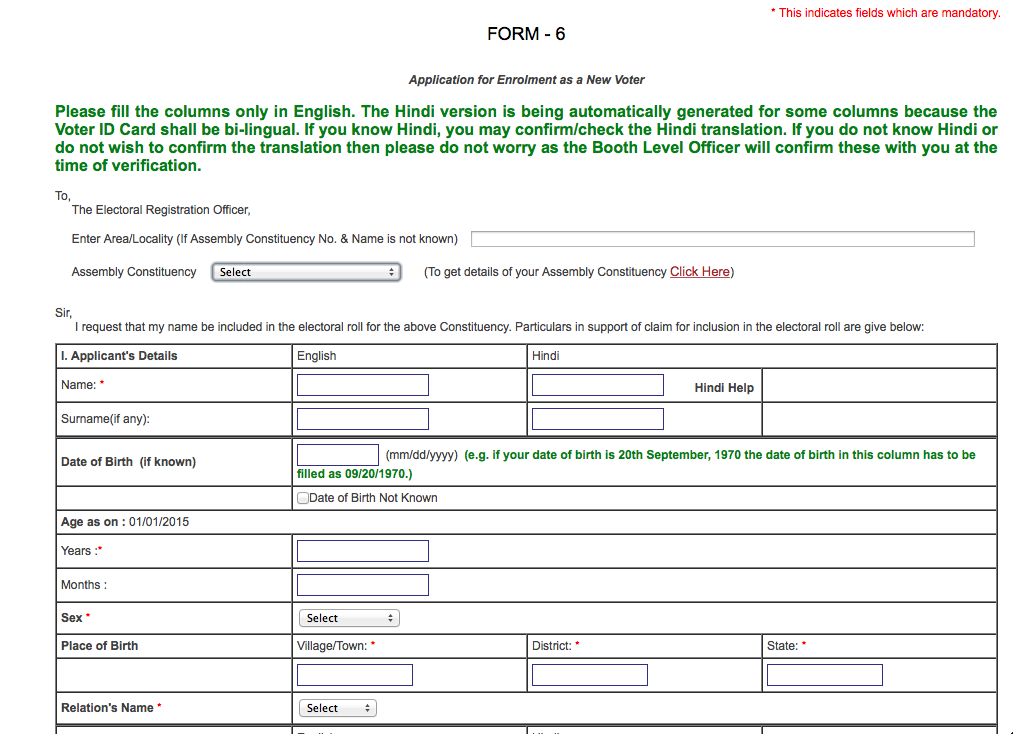
CEO-FORM-6-Online-voter-registration
You cannot save the form, hence it is advised to fill it in at one go.
As your voter ID card will be bilingual, there are certain fields in the form with both a Hindi and an English blank. The Hindi fields will be auto filled, and hence not for you to worry about.
HOW TO FILL-UP OF ID REGISTRATION ?
my voter ID card is Lost please issue new voter ID card and my address change please new address Assam 788164
voter I cred
Registered for New Voter registration (on line) and my application Registration No. AP020106428 on 23-01-2015, Didn’t get EPIC No. so far, Can you please help me in getting the same please
Hi AV Rao,
Please trying checking the status of your EPIC by following the steps mentioned in this link over here: Check Voter ID Card Status